Home
Launcher TW4.5
Installation
Download
Install problems
Actions on screens
Preferences
Widgets
Docking icons
Themes
Download & apply
Creation
Icon's names
List Themes
Add new theme
Miscellaneous
Others things
Links
|
Here you go :- open TW4.5 Launcher preferences to be set the number of icons to be shown :
- Dock settings
- in "Icon Dock Count" be certain to have more than 1 icon selected.
- if "Centered apps icon" is checked, the shortcut to appdrawer will be centered (else not)
- make your options or modifications, save and exit
- from the mainscreen
- bring up the appdrawer from the main screen

- press the menu button
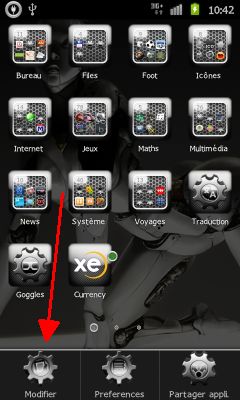
- select edit (modify - modifier)

- press the icon you want to dock and stay pressed
- drag the pressed icon to the dock bar

- release the icon.

- presse the menu button and choose "save"

- here you are... easy !

Note if you want custom icons for dock, see the theming howto.
|
 • [ In Google-Deutsch ] •
• [ In Google-Deutsch ] •  •
•
 • [ In Google-Deutsch ] •
• [ In Google-Deutsch ] •  •
•