Home
Launcher TW4.5
Installation
Download
Install problems
Actions on screens
Preferences
Widgets
Docking icons
Themes
Download & apply
Creation
Icon's names
List Themes
Add new theme
Miscellaneous
Others things
Links
|
Themes : downloading and applying
Once again, it's kinda pretty easy to have themes for our TW4.5 Launcher.
How it works ?
A. Downloading themes
You have two choices:
a. with tw4manager
b. by "hand"
Let's begin with the common way, with tw4manager
- download TW4Manager from the officiel thread (if not already done), install it like another application and run it
- go in the menu "Themes"
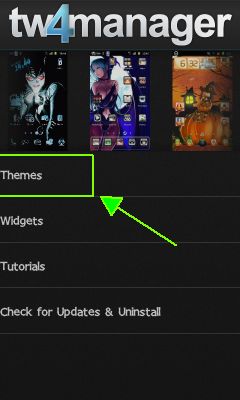
- you will see a list of available themes.
- click once over the theme you want and you will have two choices :
View = to see the thread on XDA which will give you more details
Download = to download the theme directly to your mobile

- if you download a theme, it will be downloaded directly in the Theme directory of TW4.5 Launcher
To refresh the themes list, hit the "Menu" button and choose "Refresh themes list".
If you choose to download a theme "by hand", because for example the theme isn't listed in the theme list, do the following :
- Download the theme you want. Beware that it's in .zip format !
- copy this .zip file in the folder ".TW4Themes" on your mobile
Note that if you can't see the folder ".TW4Themes" in your file explorer, you simply can copy the .zip file of the theme in the root directory. But in this case, you will have, in the installation process, to first import the theme to be able to enable it.
A. Installing themes
Here you have to use the TW4.5 Launcher itself for doing this.
- button "Menu"
- then "Preferences"
- choose the menu "Themes" in the list
- you now have 3 infos :
"Current Theme" = the actual installed theme (which is in the ".TW4Themes/currentTheme" folder)
"Choose Theme" = allow you to choose an installed theme (on your phone)
"Install Theme" = allow you to install a theme, meaning moving the .zip files from the root [of your phone] to the ".TW4Themes" folder
- as you click on "Choose Theme", a list of available themes will drop down
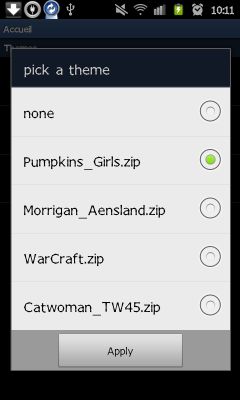
- select the one you want and the hit "Apply"
- you will have a question to answer :
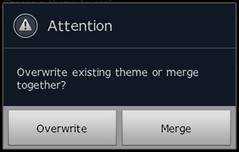
"Overwrite" = will first delete the content of the ".TW4Themes/currentTheme" folder, then put the new theme in.
"Merge" = will only install the new theme, without deleting old theme before. This can be very usefull if you want to keep icons which are not in the new theme.
- Save and restart TW4.5
Note that you always can break the procedure by hiting the "back" button.
|
 • [ In Google-Deutsch ] •
• [ In Google-Deutsch ] •  •
•
 • [ In Google-Deutsch ] •
• [ In Google-Deutsch ] •  •
•